 arthas排查问题
arthas排查问题
# 简介
1.arthas可以帮助你定位性能问题:某个方法很慢,你想知道方法中调用各子方法的耗时,2.假如你怀疑运维是否发布了最新版本的代码到生产环境,那么arthas的jad命令可以直接反编译某个类,即可确认跑的代码是不是你最新的代码。
官方文档地址: https://arthas.aliyun.com/
# 使用技巧
# 安装IDEA插件
命令太多了,有了IDEA插件,使用更高效
Settings ---> plugins ---> 搜索 : arthas idea
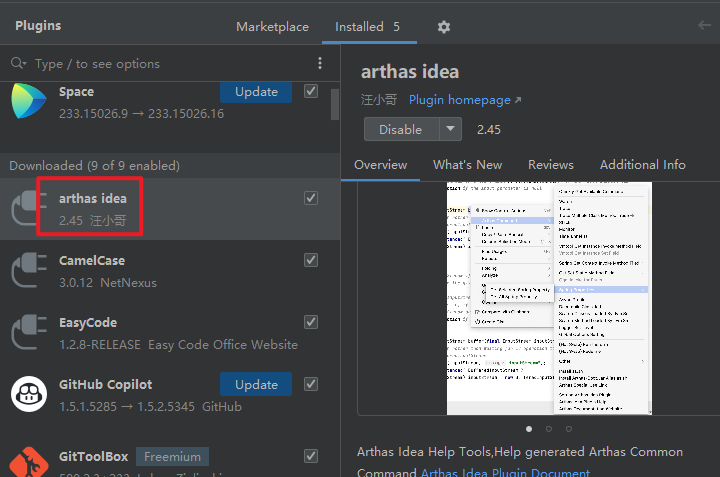
使用的方式: 在类中点击鼠标右键
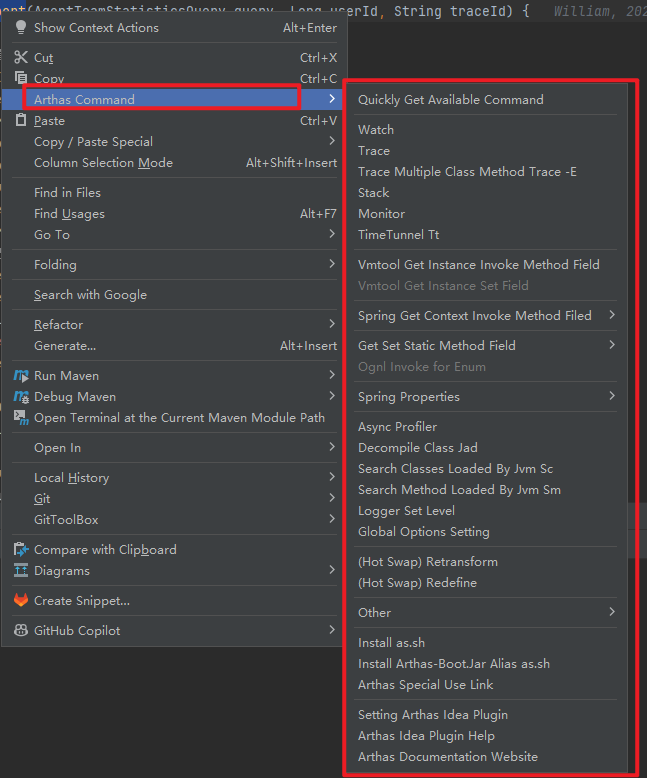
# 反编译操作 jad
你可以反编译一个类,也可以只反编译一个类中的某个方法。
- 编译一个类,在idea中某个类上操作
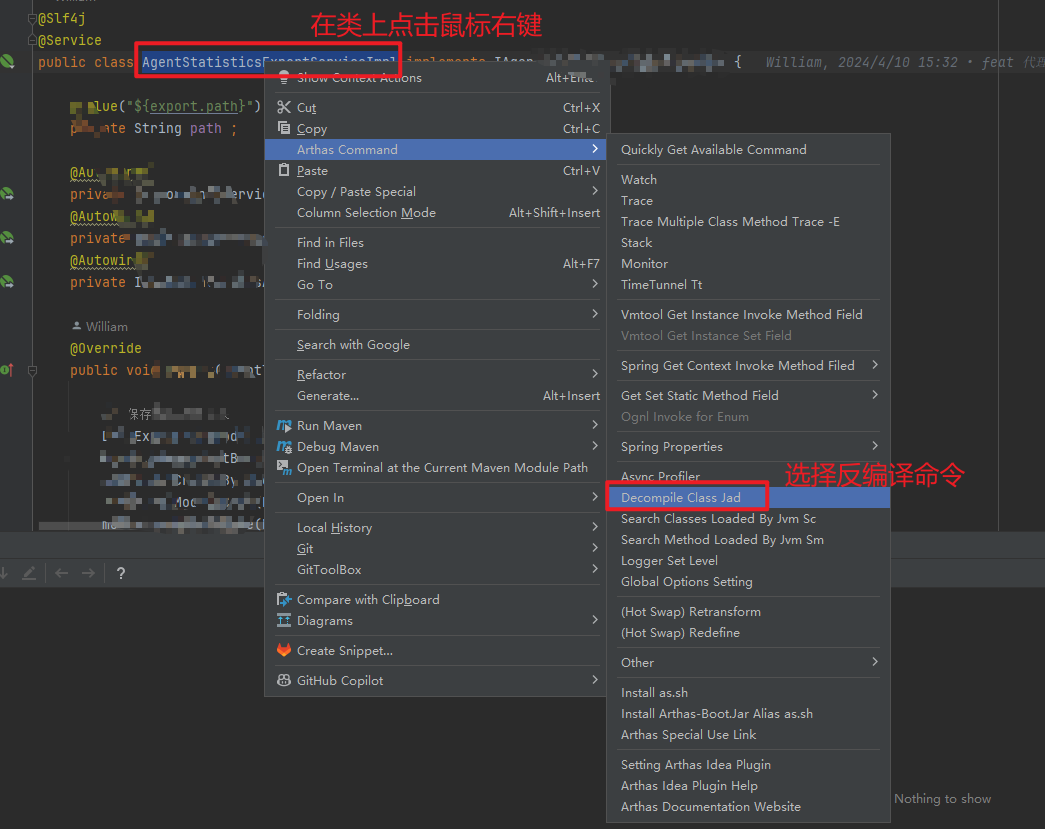
获得一个命令:
jad --source-only com.xxx.xxx.app.xxx.xxx.service.impl.AgentStatisticsExportServiceImpl
1
jad : 反编译命令
--source-only : 只打印出来的代码,不
xxx.AgentStatisticsExportServiceImpl 指定要编译的类
在机器上去执行该命令
# 1. 下载 arthas-boot.jar
curl -O https://arthas.aliyun.com/arthas-boot.jar
# 2. 启动 arthas-boot.jar
java -jar arthas-boot.jar
# 找到你的程序
1
2
3
4
5
2
3
4
5
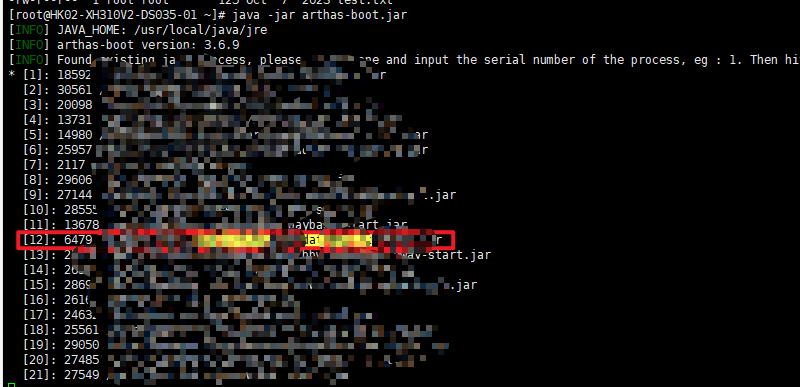
我这里的是 【12】,控制台输入 12 ,即可进入当前的进程
12
[INFO] arthas home: /root/.arthas/lib/3.7.2/arthas
[INFO] Try to attach process 6479
[INFO] Attach process 6479 success.
[INFO] arthas-client connect 127.0.0.1 3658
,---. ,------. ,--------.,--. ,--. ,---. ,---.
/ O \ | .--. ''--. .--'| '--' | / O \ ' .-'
| .-. || '--'.' | | | .--. || .-. |`. `-.
| | | || |\ \ | | | | | || | | |.-' |
`--' `--'`--' '--' `--' `--' `--'`--' `--'`-----'
wiki https://arthas.aliyun.com/doc
tutorials https://arthas.aliyun.com/doc/arthas-tutorials.html
version 3.7.2
main_class
pid 6479
time 2024-04-12 14:03:33
[arthas@6479]$ jad --source-only xxx.AgentStatisticsAggrServiceImpl
反编译结果: 略..
1
2
3
4
5
6
7
8
9
10
11
12
13
14
15
16
17
18
19
20
2
3
4
5
6
7
8
9
10
11
12
13
14
15
16
17
18
19
20
# watch
查看方法的入参和返回值
watch demo.MathGame primeFactors -x 2
Affect(class count: 1 , method count: 1) cost in 91 ms, listenerId: 1
method=demo.MathGame.primeFactors location=AtExceptionExit
ts=2024-04-12 14:58:58; [cost=1.454144ms] result=@ArrayList[
@Object[][
@Integer[-31968],
],
@MathGame[
random=@Random[java.util.Random@7eda2dbb],
illegalArgumentCount=@Integer[64],
],
null,
]
1
2
3
4
5
6
7
8
9
10
11
12
13
14
2
3
4
5
6
7
8
9
10
11
12
13
14
# trace
查看方法执行路径并统计耗时
[arthas@31382]$ trace demo.MathGame run
Affect(class count: 1 , method count: 1) cost in 54 ms, listenerId: 2
`---ts=2024-04-12 15:00:12;thread_name=main;id=1;is_daemon=false;priority=5;TCCL=sun.misc.Launcher$AppClassLoader@70dea4e
`---[0.398429ms] demo.MathGame:run()
`---[17.46% 0.069566ms ] demo.MathGame:primeFactors() #24 [throws Exception]
1
2
3
4
5
6
7
2
3
4
5
6
7
# thread 排查线程问题
# 查看最繁忙的三个线程
thread -n 3
# 查看指定线程的堆栈 thread id
thread 20
# thread -i, 指定采样时间间隔
thread -n 3 -i 1000 # 列出 1000ms 内最忙的 3 个线程栈
# thread -b, 找出当前阻塞其他线程的线程
thread -b
1
2
3
4
5
6
7
8
9
10
11
2
3
4
5
6
7
8
9
10
11
# dashboard
当前系统的实时数据面板, 线程,内存,运行环境,数据实时更新
[arthas@31382]$ dashboard
1
上次更新: 2025/06/12, 10:17:01